- 您现在的位置:买卖IC网 > Sheet目录1062 > 101-0954 (Rabbit Semiconductor)KIT DEV RABBIT RCM3360/3370 INTL
��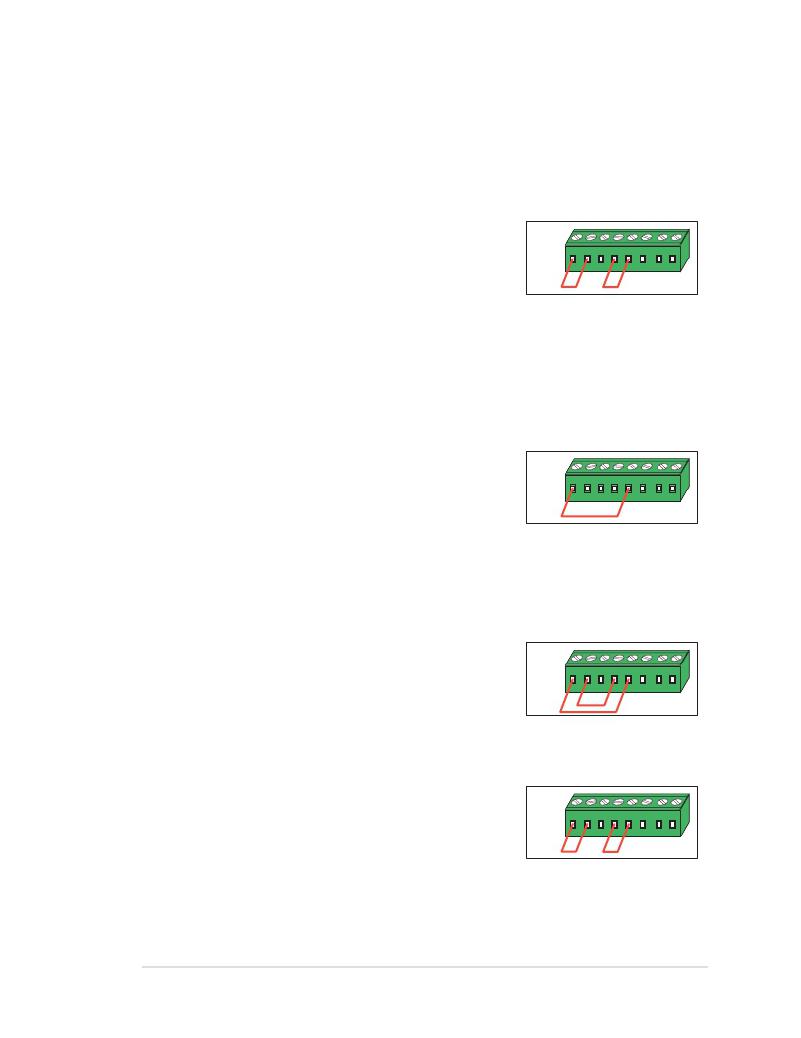 �
�
3.2.3� Serial� Communication�
�The� following� sample� programs� can� be� found� in� the� SAMPLES\RCM3360\SERIAL� folder.�
�?� FLOWCONTROL.C� —This� program� demonstrates� hardware� flow� control� by� configuring�
�Serial� Port� F� for� CTS/RTS� with� serial� data� coming� from� TxE� (Serial� Port� E)� at� 115,200�
�bps.� One� character� at� a� time� is� received� and� is� displayed� in� the� STDIO� window.�
�To� set� up� the� Prototyping� Board,� you� will� need� to� tie�
�TxE� and� RxE� together� on� the� RS-232� header� at� J14,�
�and� you� will� also� tie� TxF� and� RxF� together� as� shown� in�
�the� diagram.�
�J14�
�TxE� RxE� GND� TxF� RxF� 485+� GND� 485?�
�A� repeating� triangular� pattern� should� print� out� in� the�
�STDIO� window.� The� program� periodically� switches� RTS� (TxF)� flow� control� on� or� off� to�
�demonstrate� the� effect� of� hardware� flow� control.�
�?� PARITY.C� —This� program� demonstrates� the� use� of� parity� modes� by� repeatedly� sending�
�byte� values� 0–127� from� Serial� Port� E� to� Serial� Port� F.� The� program� will� switch� between�
�generating� parity� or� not� on� Serial� Port� E.� Serial� Port� F� will� always� be� checking� parity,�
�so� parity� errors� should� occur� during� every� other� sequence.�
�To� set� up� the� Prototyping� Board,� you� will� need� to� tie�
�TxE� and� RxF� together� on� the� RS-232� header� at� J14� as�
�shown� in� the� diagram.�
�The� Dynamic� C� STDIO� window� will� display� the� error�
�J14�
�TxE� RxE� GND� TxF� RxF� 485+� GND� 485?�
�sequence.�
�?� SIMPLE3WIRE.C� —This� program� demonstrates� basic� RS-232� serial� communication.�
�Lower� case� characters� are� sent� by� TxE,� and� are� received� by� RxF.� The� characters� are�
�converted� to� upper� case� and� are� sent� out� by� TxF,� are� received� by� RxE,� and� are� displayed�
�in� the� Dynamic� C� STDIO� window.�
�To� set� up� the� Prototyping� Board,� you� will� need� to� tie�
�TxE� and� RxF� together� on� the� RS-232� header� at� J14,� and�
�you� will� also� tie� RxE� and� TxF� together� as� shown� in� the�
�diagram.�
�J14�
�TxE� RxE� GND� TxF� RxF� 485+� GND� 485?�
�?� SIMPLE5WIRE.C� —This� program� demonstrates� 5-wire� RS-232� serial� communication�
�by� providing� flow� control� (RTS/CTS)� on� Serial� Port� F� and� data� flow� on� Serial� Port� E.�
�To� set� up� the� Prototyping� Board,� you� will� need� to� tie�
�TxE� and� RxE� together� on� the� RS-232� header� at� J14,�
�and� you� will� also� tie� TxF� and� RxF� together� as� shown� in�
�the� diagram.�
�J14�
�TxE� RxE� GND� TxF� RxF� 485+� GND� 485?�
�Once� you� have� compiled� and� run� this� program,� you� can�
�test� flow� control� by� disconnecting� TxF� from� RxF� while� the� program� is� running.� Char-�
�acters� will� no� longer� appear� in� the� STDIO� window,� and� will� display� again� once� TxF� is�
�connected� back� to� RxF.� (Do� not� disconnect� the� data� path� between� TxE� and� RxE.)�
�User� ’s� Manual�
�17�
�发布紧急采购,3分钟左右您将得到回复。
相关PDF资料
101-1050-BE-00025
ADPT USB 2 A FEMALE-2 5PIN .25M
10112627-101LF
MINI-SAS HD 1X2 EXT PCB
10112628-101LF
MINI-SAS HD 1X4 EXT PCB
10136-3000PC
CONN MINI-D 36POS SOLDER PLUG
10136-6000EC
CONN MDR PLUG 36POS IDC GOLD
10150-4CZ3PL
CONN MDR PLUG 50POS VERT T/H
10150-72E2PC
CONN MINI-D 50POS R/A PLUG
10150-8000EE
CONN PLUG 50 POS MINI-D
相关代理商/技术参数
101-0955
功能描述:模块化系统 - SOM RCM2260 RABBITCORE MODULE
RoHS:否 制造商:Digi International 外观尺寸:ConnectCore 9P 处理器类型:ARM926EJ-S 频率:150 MHz 存储容量:8 MB, 16 MB 存储类型:NOR Flash, SDRAM 接口类型:I2C, SPI, UART 工作电源电压:3.3 V 最大工作温度:+ 85 C 尺寸:1.97 in x 1.97 in x 6.1 in
101-0956
功能描述:开发板和工具包 - 其他处理器 Powercore Flex Kit US Version
RoHS:否 制造商:Freescale Semiconductor 产品:Development Systems 工具用于评估:P3041 核心:e500mc 接口类型:I2C, SPI, USB 工作电源电压:
101-0957
功能描述:开发板和工具包 - 其他处理器 Powercore Flex Kit International Vers.
RoHS:否 制造商:Freescale Semiconductor 产品:Development Systems 工具用于评估:P3041 核心:e500mc 接口类型:I2C, SPI, USB 工作电源电压:
101-0961
功能描述:模块化系统 - SOM RCM3720 CORE MOD.
RoHS:否 制造商:Digi International 外观尺寸:ConnectCore 9P 处理器类型:ARM926EJ-S 频率:150 MHz 存储容量:8 MB, 16 MB 存储类型:NOR Flash, SDRAM 接口类型:I2C, SPI, UART 工作电源电压:3.3 V 最大工作温度:+ 85 C 尺寸:1.97 in x 1.97 in x 6.1 in
10-109611-3S
制造商:Amphenol Corporation 功能描述:10-109611-03S - Bulk
10-109611-4S
制造商:Amphenol Corporation 功能描述:10-109611-04S - Bulk
10-109614-02S
制造商:Amphenol Corporation 功能描述:ER 4C 4#16S SKT PLUG
10-109614-05P
制造商:Amphenol Industrial Operations 功能描述:ER 5C 5#16S PIN PLUG